Nginx编译安装
目录
1 编译安装Nginx
1.1 创建用户
groupadd --system nginx
useradd --system -g nginx -s /sbin/nologin -c "Nginx web server" nginx1.2 下载Nginx
wget http://nginx.org/download/nginx-1.24.0.tar.gz1.3 解决依赖
# centos
yum -y install pcre-devel openssl-devel gcc make
# ubuntu
apt install -y zlib1g-dev libpcre3-dev libssl-dev gcc make1.4 解压
tar zxf nginx-1.24.0.tar.gz
cd nginx-1.24.01.5 生成配置
./configure \
--prefix=/usr/local/nginx \
--with-http_v2_module \
--with-http_ssl_module \
--with-http_realip_module \
--with-stream–with-http_auth_basic_module #认证
–with-http_access_module #访问控制
–with-http_ssl_module #ssl支持
–with-http_v2_module #启用http2支持
–with-http_realip_module #获取真实ip
–with-stream #四层代理
–add-module=PATH #添加第三方外部模块
1.6 编译安装
make && make install1.7 自启动
创建nginx.service文件并插入以下内容
cat > /usr/lib/systemd/system/nginx.service <<'EOF'
[Unit]
Description=nginx - high performance web server
Documentation=http://nginx.org/en/docs/
After=network.target remote-fs.target nss-lookup.target
[Service]
Type=forking
WorkingDirectory=/usr/local/nginx
ExecStart=/usr/local/nginx/sbin/nginx
ExecReload=/bin/kill -s HUP $MAINPID
ExecStop=/bin/kill -s QUIT $MAINPID
PrivateTmp=true
[Install]
WantedBy=multi-user.target
EOF2 升级Nginx
包括升级Nginx版本或者重新编译添加模块
如果忘记之前安装的配置参数
执行``nginx -V查看configure arguments`
2.1 下载新版本Nginx
wget http://nginx.org/download/nginx-1.24.0.tar.gz2.2 解决依赖
yum -y install pcre-devel openssl-devel gcc make2.3 解压
tar zxf nginx-1.24.0.tar.gz && cd nginx-1.24.02.4 重新配置
比如重新编译添加支持fastdfs的模块
./configure \
--prefix=/usr/local/nginx \
--user=nginx \
--group=nginx \
--with-http_gzip_static_module \
--with-http_flv_module \
--with-http_stub_status_module \
--with-http_v2_module \
--with-http_ssl_module \
--with-file-aio \
--with-http_realip_module \
--add-module=/root/fastdfs-nginx-module/src2.5 重新编译
注意:不进行make install操作
makemake[1]: *** [/usr/local/openssl/.openssl/include/openssl/ssl.h] Error 127

编译安装 nginx 时,--with-openssl参数默认只支持OpenSSL的源代码,不支持已编译好的 OpenSSL。可以在nginx的解压目录下修改auto/lib/openssl/conf
sed -i 's/\.openssl\///' auto/lib/openssl/conf将文件中的.openssl去掉,就可以支持编译之后的openssl路径了
重新编译即可
make clean
./configure ....
make2.6 替换新的Nginx
make完之后在objs目录下就多了个nginx,这个就是新版本的程序了
备份旧的Nginx程序
cp /usr/local/nginx/sbin/nginx /usr/local/nginx/sbin/nginx.bak把新的Nginx程序覆盖旧的
cp objs/nginx /usr/local/nginx/sbin/nginx如果提示cp: cannot create regular file ‘/usr/local/nginx/sbin/nginx’: Text file busy
建议使用如下语句 cp
cp -rfp objs/nginx /usr/local/nginx/sbin/nginx测试新的Nginx程序是否正确
/usr/local/nginx/sbin/nginx -t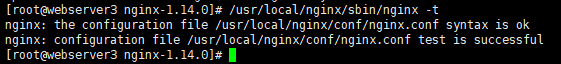
平滑重启Nginx
/usr/local/nginx/sbin/nginx -s reload查看Nginx版本极其编译参数
/usr/local/nginx/sbin/nginx -V