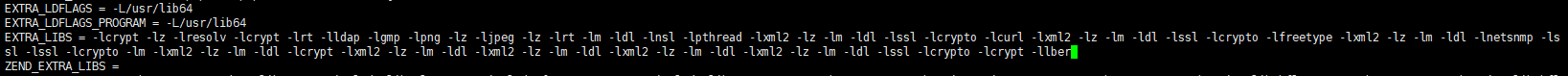本文最后更新于 2022-07-01 ,文中内容可能已过时。
摘要
Nginx,MySQL编译安装过程略
1
wget http://cn2.php.net/distributions/php-7.2.8.tar.gz
1
tar -xzf php-7.2.8.tar.gz
1
yum -y install bzip2-devel freetype-devel gcc gmp-devel libxml2-devel libcurl-devel libjpeg-devel libpng-devel make net-snmp-devel libmcrypt-devel openssl-devel readline-devel libxslt-devel
1
2
3
4
5
6
7
8
9
10
11
12
13
14
15
16
17
18
19
20
21
22
23
24
25
26
27
28
29
30
31
32
33
34
35
36
37
38
39
40
41
42
43
44
45
cd php-7.2.8
./configure --prefix= /usr/local/php \
= /usr/local/php/etc \
\
\
= /usr/local/mysql/mysql.sock \
\
\
\
\
\
\
\
\
\
\
\
\
\
\
= /usr \
= nginx \
= nginx \
\
\
\
\
\
\
\
\
\
\
\
\
\
\
\
\
\
\
\
--with-ldap \ #如果不添加这两项,要是安装zabbix监控时候,会有提示还得需要再次编译,如果不安装zabbix,也可以忽略
--with-ldap-sasl \
错误:configure: error: Unable to locate gmp.h
解决:yum install gmp-devel
错误:configure: error: Cannot find ldap libraries in /usr/lib.
解决:cp -frp /usr/lib64/libldap* /usr/lib/
错误:configure: error: Could not find net-snmp-config binary. Please check your net-snmp installation.
解决:yum install net-snmp-devel
1
2
3
4
/usr/bin/ld: ext/ldap/.libs/ldap.o: undefined reference to symbol 'ber_strdup'
//usr/lib64/liblber-2.4.so.2: error adding symbols: DSO missing from command line
collect2: error: ld returned 1 exit status
make: *** [sapi/cli/php] 错误 1
解决:vi Makefile
在以EXTRA_LIBS开头的一行结尾添加-llber
1
2
3
4
5
#移动php配置文件的位置,并修改名称
cp /usr/local/php/etc/php-fpm.conf.default /usr/local/php/etc/php-fpm.conf
cp /usr/local/php/etc/php-fpm.d/www.conf.default /usr/local/php/etc/php-fpm.d/www.conf
#复制php.ini文件
cp /root/php-7.2.8/php.ini-production /usr/local/php/etc/php.ini
1
vi /usr/local/php/etc/php.ini
1
2
3
post_max_size = 8M
max_execution_time = 300
max_input_time = 300
1
vi /usr/local/php/etc/php-fpm.conf
找到以下内容并修改:
1
2
3
4
; Pid file
; Note: the default prefix is /usr/local/php/var
; Default Value: none
pid = run/php-fpm.pid
1
2
3
4
5
6
7
8
9
10
11
12
13
14
15
cat > /usr/lib/systemd/system/php-fpm.service <<'EOF'
[Unit]
Description=The PHP FastCGI Process Manager
After=syslog.target network.target
[Service]
Type=forking
PIDFile=/usr/local/php/var/run/php-fpm.pid
ExecStart=/usr/local/php/sbin/php-fpm
ExecReload=/bin/kill -USR2 $MAINPID
PrivateTmp=true
[Install]
WantedBy=multi-user.target
EOF
1
systemctl start php-fpm
nginx中添加如下配置即可解析php页面
location ~ \.php$ {
root /data/www/html;
fastcgi_pass 127.0.0.1:9000;
fastcgi_index index.php;
fastcgi_param SCRIPT_FILENAME $document_root$fastcgi_script_name;
include fastcgi_params;
}