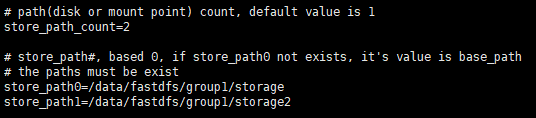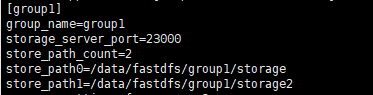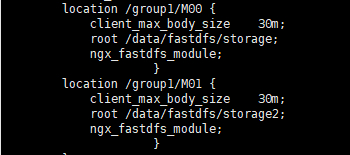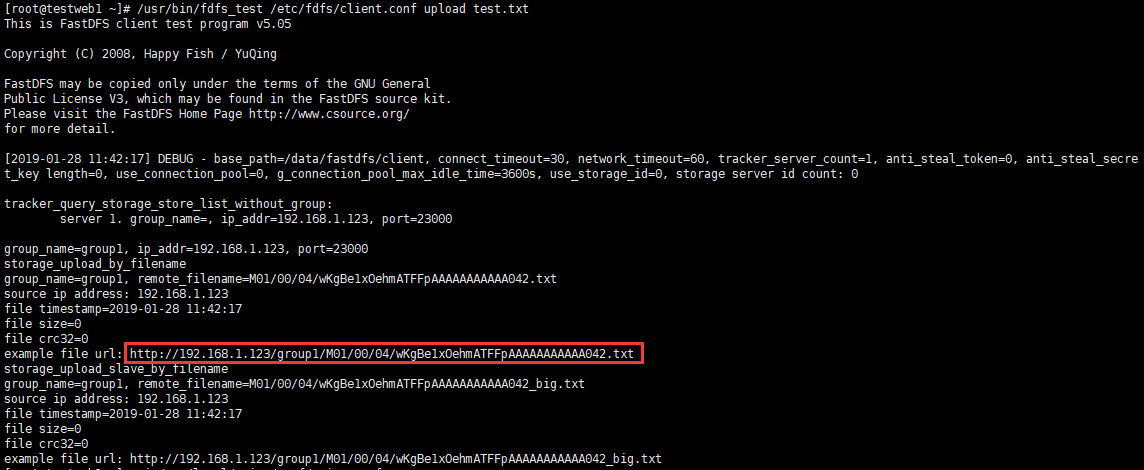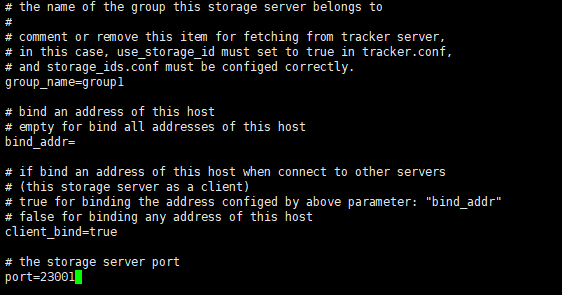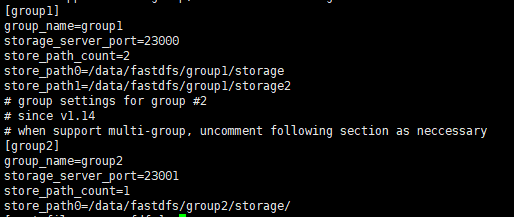FastDFS增加存储目录
目录
警告
本文最后更新于 2023-02-20,文中内容可能已过时。
摘要
1 前言
FastDFS使用一段时间你会发现存储空间不够了,新文件无法上传。这个时候需要加磁盘也就是需要加存储目录。
基于FastDFS文件服务器的特性,在做文件扩充容量时,可采取如下两种方案:
- 扩充group的存储空间,配置多个存储文件目录地址。
- 扩充存储节点,新加服务器配置多个storage。
2 基于group模式的文件存储扩容
group模式扩容是通过给group的机器添加硬盘的方式,实现某个group的扩容。fastdfs在一台服务器支持多个store_path,每个store_path指向一个存储路径。如:M00/00/06/wKgBe1xOehmATFFpAAAAAAAAAAA042.txt中M00表示使用store_path0,如果没有配置store_path,就使用base_path的路径。添加了硬盘后,通过把新的store_path指向新硬盘的挂载点,再修改配置文件,就能实现group的扩容。扩容后的地址如:M01/00/04/wKgBe1xOehmATFFpAAAAAAAAAAA042.txt中M01表示使用store_path1。group模式扩容主要步骤如下
2.1 停止服务
停止现有的tracker服务,storage服务。
| |
2.2 挂载新的磁盘(过程略)
2.3 修改tracker.conf配置文件
| |
| |
2.4 修改storage.conf配置文件
| |
| |
2.5 修改mod_fastdfs.conf配置文件
| |
| |
2.6 启动tracker,storage服务
查看状态
| |
2.7 修改nginx.conf配置文件
| |
在nginx的配置文件中添加新store_path的路径
2.8 测试上传
| |
成功上传到新的目录
3 配置多个group
3.1 创建配置
复制一份storage.conf并修改文件名group2.conf
| |
3.2 修改group2.conf配置
修改组名
| |
修改端口
| |
修改日志文件目录
| |
修改资源保存路径
| |
3.3 修改mod_fastdfs.conf配置
| |
修改组名,多个用/区分开
| |
设置组个数
| |
设置每一组信息:
| |
等以此类推
3.4 启动storage
| |
nginx日志报错ERROR - file: ../common/fdfs_global.c, line: 52, the format of filename
解决办法:
| |
将url_have_group_name=false改为url_have_group_name=true
3.5 fastdfs的状态查询
| |