配置DataGuard Broker
手动进行DG switchover,步骤有些麻烦,是否有更简单的方式呢,可以试试dg broker。
Oracle DataGuard Broker分为Client Side和Server Side。
Client Side可以通过EM和DGMGRL两种工具对服务端进行管理和维护。
Server side会有一个配置文件和一个后台进程叫Data Guard Broker monitor process(DMON)。
DMON:它是一个用来管理Broker的后台进程,这个进程负责本地数据库与standby数据库的DMON进程进行通讯,当主库上接收到一个请求的时候,它会协调其他数据库上的DMON进程处理相应的请求,比如switchover。
同时会更新本地系统中的配置文件,并与standby数据库上的DMON进程进行通信,更新Standby上的配置文件。
1 启用DG Broker
首次启动Broker时,配置文件将自动创建,并使用操作系统特定的默认路径名和文件名命名。
dg_broker_config_file默认位置是Oracle home中的dbs目录
主库、备库配置DG_BROKER_START参数
SQL> alter system set dg_broker_config_file1 ='/data/oracle/oradata/orcl/dr1.dat';
SQL> alter system set dg_broker_config_file2 ='/data/oracle/oradata/orcl/dr2.dat';
SQL> alter system set dg_broker_start=true;
SQL> show parameter dg_broker_start;2 调整监听文件
在监听文件中加入DGMGRL静态监听
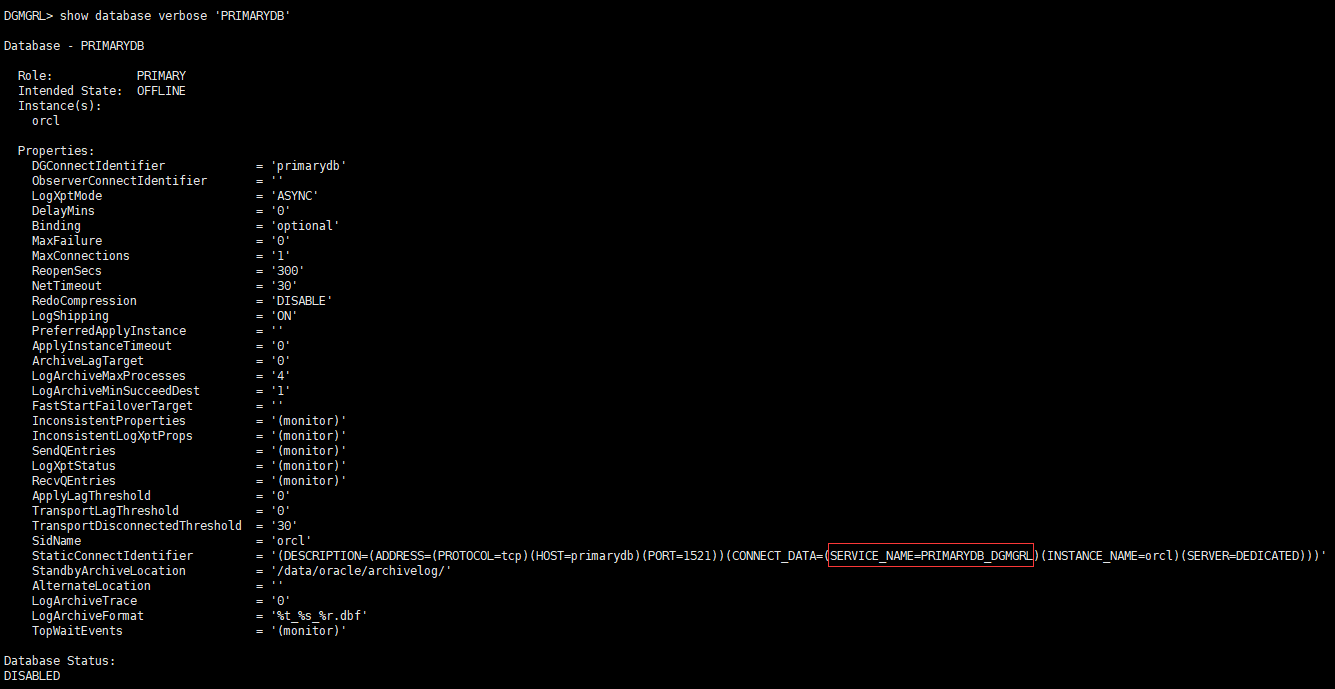
SERVICE_NAME=PRIMARYDB_DGMGRL 这个service_name参数,默认格式为db_unique_name_DGMGRL,如果这里采用默认格式,那么主备库的监听,就要配置静态监听。
主库
SID_LIST_LISTENER=
(SID_LIST =
(SID_DESC =
(GLOBAL_DBNAME = orcl)
(ORACLE_HOME = /data/oracle/product/11.2.0/db_1)
(SID_NAME = orcl)
)
(SID_DESC =
(GLOBAL_DBNAME=PRIMARYDB_DGMGRL)
(ORACLE_HOME = /data/oracle/product/11.2.0/db_1)
(SID_NAME =orcl)
)
)
LISTENER =
(DESCRIPTION_LIST =
(DESCRIPTION =
(ADDRESS = (PROTOCOL = TCP)(HOST = 192.168.1.67)(PORT = 1521))
)
)备库
SID_LIST_LISTENER=
(SID_LIST =
(SID_DESC =
(GLOBAL_DBNAME = orcl)
(ORACLE_HOME = /data/oracle/product/11.2.0/db_1)
(SID_NAME = orcl)
)
(SID_DESC =
(GLOBAL_DBNAME=STANDBYDB_DGMGRL)
(ORACLE_HOME =/data/oracle/product/11.2.0/db_1)
(SID_NAME =orcl)
)
)
LISTENER =
(DESCRIPTION_LIST =
(DESCRIPTION =
(ADDRESS = (PROTOCOL = TCP)(HOST = 192.168.1.69)(PORT = 1521))
)
)监听状态
lsnrctl reload
lsnrctl status如果不采用静态监听的方式,那么就要用手工更改该参数的值
DGMGRL> edit database 'PRIMARYDB' set property StaticConnectIdentifier= '(DESCRIPTION=(ADDRESS=(PROTOCOL=tcp)(HOST=primarydb)(PORT=1521))(CONNECT_DATA=(SERVICE_NAME=orcl)(INSTANCE_NAME=orcl)(SERVER=DEDICATED)))';
DGMGRL> edit database 'STANDBYDB' set property StaticConnectIdentifier= '(DESCRIPTION=(ADDRESS=(PROTOCOL=tcp)(HOST=standbydb)(PORT=1521))(CONNECT_DATA=(SERVICE_NAME=orcl)(INSTANCE_NAME=orcl)(SERVER=DEDICATED)))';3 配置broker
$ dgmgrl sys/oracle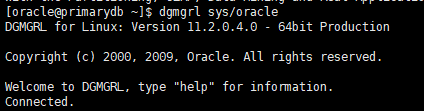
3.1 添加配置
DGMGRL> create configuration 'dgbroker' as primary database is 'PRIMARYDB' connect identifier is PRIMARYDB;参数说明:
dgbroker是配置的名称,这里可以随便填
primary database is ‘PRIMARYDB’,这儿的PRIMARYDB是指database的db_unique_name
connect identifier is PRIMARYDB,这里的PRIMARYDB是指tnsname.ora连接到主库的service name.
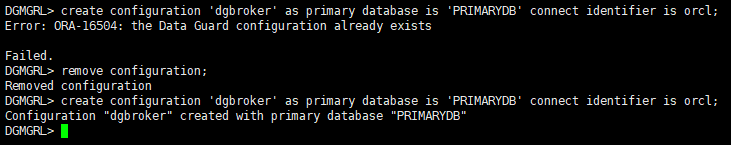
如果发现创建出错,或者其他原因可以执行
DGMGRL> remove configuration;3.2 新增备库配置
DGMGRL> add database 'STANDBYDB' as connect identifier is STANDBYDB maintained as physical;参数说明:
add database ‘STANDBYDB’,这儿的STANDBYDB是指database的db_unique_name
as connect identifier is STANDBYDB,这里的STANDBYDB是指tnsname.ora连接到备库的service name.
3.3 查看配置
DGMGRL> show configuration
DGMGRL> show database verbose 'PRIMARYDB'
DGMGRL> show database verbose 'STANDBYDB';
3.4 启用配置
DGMGRL> enable configuration3.5 故障处理
enable的过程很慢,而且状态出现error
主库查看broker详细信息
DGMGRL> show configuration verbose;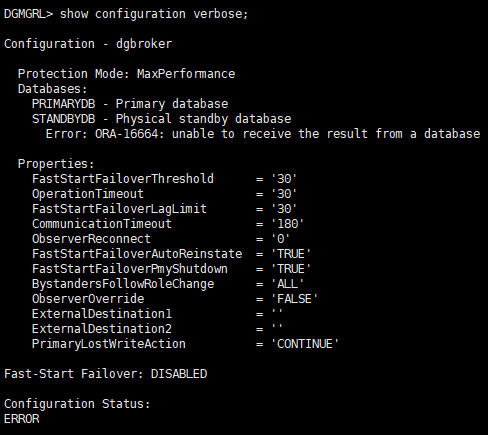
备库查看broker详细信息
DGMGRL> show configuration verbose;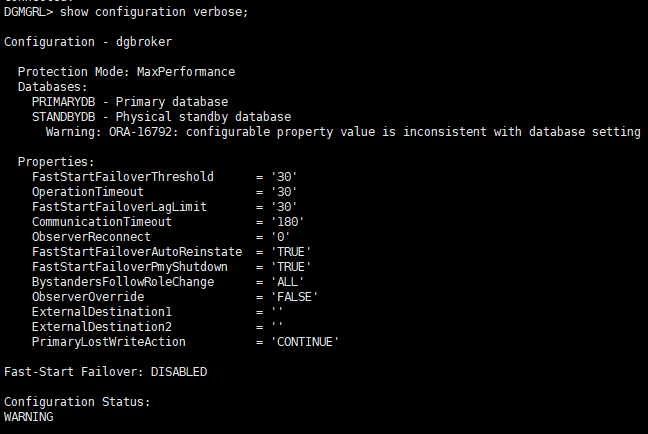
查看备库详细信息
DGMGRL> show database verbose 'STANDBYDB';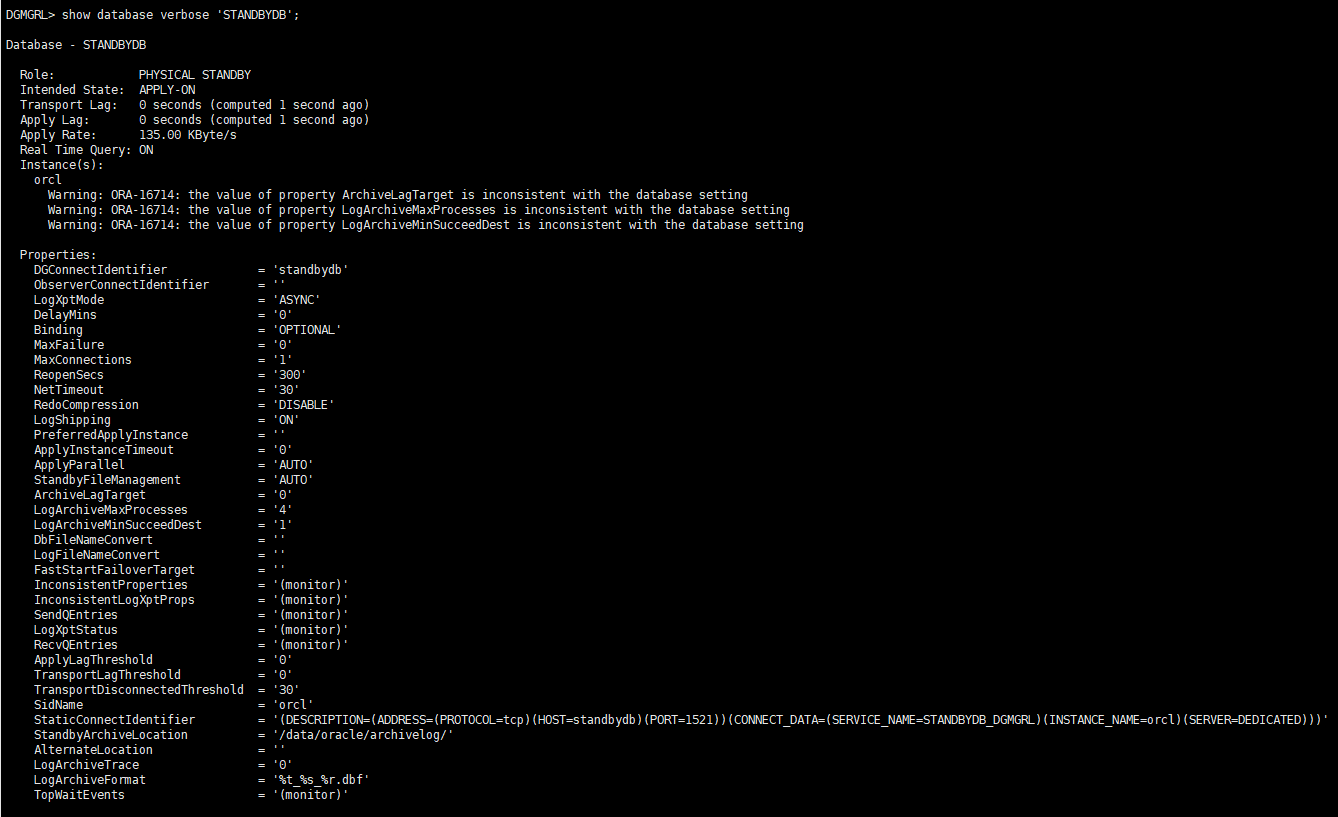
此时主备库alert日志均有报错 Fatal NI connect error 12514, connecting to:
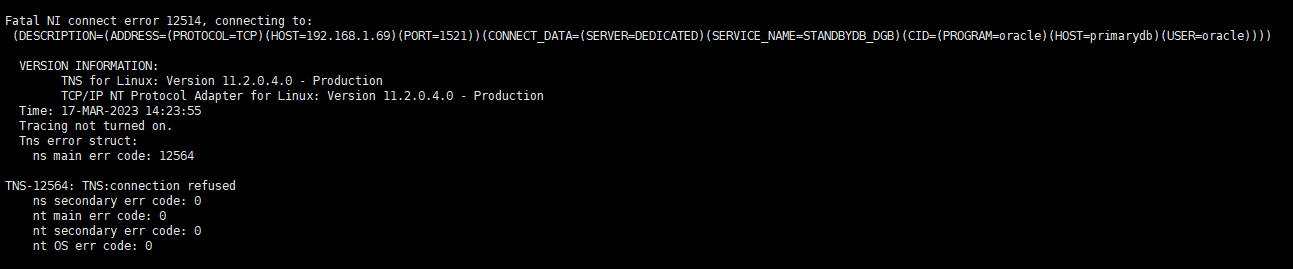
备库状态报告3个属性值与数据库设置不一致,重新设置
Warning: ORA-16714: the value of property ArchiveLagTarget is inconsistent with the database setting Warning: ORA-16714: the value of property LogArchiveMaxProcesses is inconsistent with the database setting Warning: ORA-16714: the value of property LogArchiveMinSucceedDest is inconsistent with the database setting
虽然看上去是一致的,但是就是需要重新设置一遍
DGMGRL> edit database 'STANDBYDB' set property ArchiveLagTarget=0;
DGMGRL> edit database 'STANDBYDB' set property LogArchiveMaxProcesses=4;
DGMGRL> edit database 'STANDBYDB' set property LogArchiveMinSucceedDest=1;再次查看broker详细信息
DGMGRL> show configuration verbose;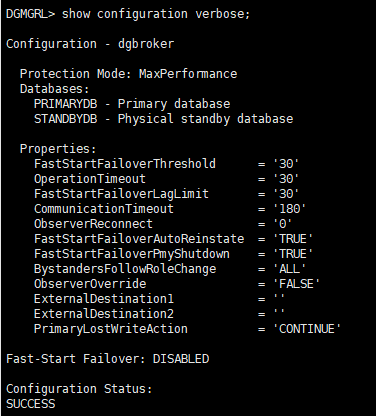
主备库都是success
4 测试switchover
4.1 切换库
DGMGRL> switchover to 'STANDBYDB'4.2 故障处理

首先确认StaticConnectIdentifier的值
DGMGRL> show database 'PRIMARYDB' StaticConnectIdentifier;
DGMGRL> show database 'STANDBYDB' StaticConnectIdentifier;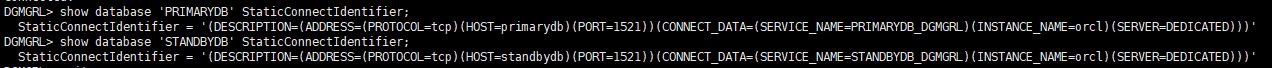
确认监听中已经静态注册上面的service name
再次测试仍有问题,可能与前面alert的Fatal NI connect error 12514报错有关,错误信息里的链接描述符均去请求一个 db_unique_name_DGB的服务
那么这个 db_unique_name_DGB的服务究竟是做什么用的呢?
{db_unique_name}_DGB.{db_domain}: This Service is used by the DMON-Processes to communicate between each other DMON是一个用来管理broker的后台进程,这个进程负责与本地数据库以及远程数据库的DMON进程进行通讯(与远端数据库的DMON进程进行通讯的时候使用的是一个动态注册的service name “db_unique_name_DGB.db_domain”)
既然是动态注册,那缘何注册失败呢? 文档 ID 365314.1给出了答案:Database Will Not Register With Listener configured on IP instead of Hostname
将主备的{db_unique_name}_DGB.{db_domain}静态entry删掉,host采用hostname,重启监听测试,switchover成功。
由此可见监听配置里还是采用hostname为好,通过本次事件也解惑了萦绕我心头很久的问题,很多时候建库完毕,使用工具创建动态注册的监听,监听状态里会有很多XDB之类的服务,而我改成静态监听之后(每次都用IP)却没有了之前的自动注册的服务,可见这就是根本原因:Database Will Not Register With Listener configured on IP instead of Hostname
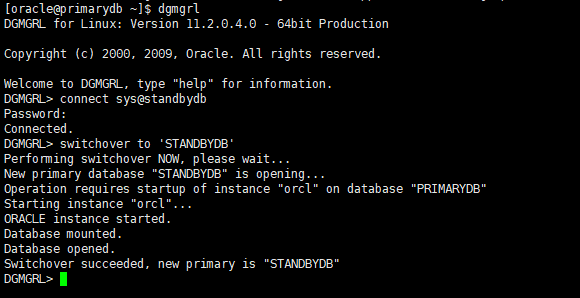
参考链接: